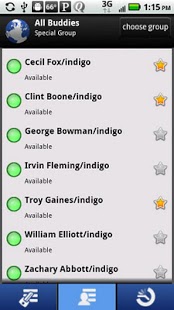QuipIM for Sametime Standard 1.1.9
Paid Version
Publisher Description
*** Ad-free, priority support ***
Stay connected to your coworkers wherever you go with an innovative user interface that leverages the powerful capabilities of Android! QuipIM uses your existing data connection to connect you to your company's Sametime community without SMS charges.
QuipIM allows you to connect directly to your Lotus Sametime server without any extra server software.
QuipIM places all its focus on the IBM Lotus Sametime experience on Android and iPhone rather than trying to force a wide array of different IM services into a single package.
Our commitment is to provide an easy, clean, and intuitive interface for business partners to communicate at home, in meetings, and on the road.
Features include:
- Manage your connections to multiple accounts.
- Manage your buddy list, including adding and removing buddies and groups.
- Easily switch between active conversations using a swipe.
- Set your status and a custom status message.
- Easily access and manage your conversation history.
- View real-time updates on the status of your buddies.
- Easily access and manage your conversation history.
About QuipIM for Sametime Standard
QuipIM for Sametime Standard is a paid app for Android published in the Other list of apps, part of Communications.
The company that develops QuipIM for Sametime Standard is Conundrum Software. The latest version released by its developer is 1.1.9. This app was rated by 1 users of our site and has an average rating of 5.0.
To install QuipIM for Sametime Standard on your Android device, just click the green Continue To App button above to start the installation process. The app is listed on our website since 2011-08-26 and was downloaded 73 times. We have already checked if the download link is safe, however for your own protection we recommend that you scan the downloaded app with your antivirus. Your antivirus may detect the QuipIM for Sametime Standard as malware as malware if the download link to com.conundrum.quip.standard is broken.
How to install QuipIM for Sametime Standard on your Android device:
- Click on the Continue To App button on our website. This will redirect you to Google Play.
- Once the QuipIM for Sametime Standard is shown in the Google Play listing of your Android device, you can start its download and installation. Tap on the Install button located below the search bar and to the right of the app icon.
- A pop-up window with the permissions required by QuipIM for Sametime Standard will be shown. Click on Accept to continue the process.
- QuipIM for Sametime Standard will be downloaded onto your device, displaying a progress. Once the download completes, the installation will start and you'll get a notification after the installation is finished.